Confirming your authority to manage information
You must be authorised to manage a company's information on the register
Before you can manage a company’s records on the register and make transactions on its behalf using our online services, you’ll need to confirm that you have the authority to do so.
Once your authority is confirmed you’ll also receive occasional email notifications from us for the company, such as annual return reminders.
On this page:
- Confirming authority to act for an existing company
- Managing who has authority
- How to approve or decline a request for confirmation
- Revoking company authority
Confirming authority to act for a new company
If a person has incorporated a company using an individual online services account — for example, as a director or a person acting on behalf of the director(s) — authority is automatically confirmed for that individual.
If a person has incorporated a company on behalf of its director(s) using an organisation account (for example an employee of an accountancy or legal firm), authority is automatically confirmed for that organisation along with all users associated with it.
Confirming authority to act for an existing company
Once a company is incorporated, any other individuals or organisations needing to manage a company’s information must confirm their authority to do so. This is explained below.
Who can request confirmation of their authority
If you’re a director or an authorised person acting for the company you can ask us to confirm your authority using our online services. You will need:
- a RealMe® login
- an online services account with the Companies Register.
How to confirm your request
To ask us to confirm your authority, log in to your online services account and follow these steps.
- Search for the company using its company name, company number or New Zealand Business Number (NZBN).
- Select ‘Request authority’.
- Select whether you are a director or authorised person then choose the option you'd like to use for confirming your authority (see below for details of the available options).
- Click on the ‘Submit’ button.
The options available if you're a director
If you are a director, choose one of three ways to confirm authority
1. Using the company key
If a company was incorporated before June 2010, it may have a company key. If so, you can use this key to confirm authority instantly. If you've forgotten your company key, you will be directed to our automated service to retrieve it.
2. Asking an existing authority holder to confirm your authority
Another director or authorised person may already have authority and they can confirm your authority. Select a name from the drop-down menu and we will send them an email asking them to accept or reject your request. Please note that it may take some time for you to confirm authority using this option as it relies on the authority holder manually responding to your request.
3. Using ID verification, such as your driver licence or passport
To use this service, you’ll need to provide your New Zealand driver licence or passport details.
- If the name on the ID matches your name in the company’s director records, your authority will be confirmed immediately.
- If the name on your ID does not match your name on the company’s director records, you will need to confirm authority by providing a letter of authorisation which is signed by yourself — Form CR-LOA Letter of authorisation template [PDF, 119 KB].
Once this is approved, you can log into the register and amend your name, so that it matches the name on your ID. - If you don't have a NZ driver licence or passport, you can upload a copy of another evidence document. This will take longer to be confirmed.
The options available if you're an authorised person
If you are an authorised person, first select whether you are acting as an individual, or as part of an organisation. Then choose one of the following ways to confirm authority.
1. Using the company key
If a company was incorporated before June 2010, it may have a company key. If so, you can use the key to confirm authority instantly. If you've forgotten your company key, you will be directed to our automated service to retrieve it.
2. Asking a director to confirm your authority
A director of the company may already have authority and they can confirm your authority. Select a name from the drop-down menu and we'll send them an email asking them to accept or reject your request. Please note that it may take some time to confirm authority using this option as it relies on that director manually responding to your request. This option is only available when a director is set up to take these requests.
3. Using the director ID verification service
To use this service, you’ll need to select a director of the company and provide New Zealand driver licence or passport details that match the details held on the register for that director.
You may need to upload a letter of authorisation instead
If the name and date of birth on the driver licence or passport don't match the director’s name and date of birth recorded on the Companies Register, you will need to confirm authority by providing a letter of authorisation which is signed by the director.
Once this is approved, you can log into the register and amend the name of the director, so that it matches the name on the ID.
4. Confirming authority by providing a letter of authorisation from a director
This involves submitting a completed letter, using a mandatory template, and uploading it as an attachment.
It may take up to 3 working days for us to process your request.
The next steps
If you choose to use the company key or the director ID verification service, we can confirm your authority immediately. The other options may take some time as they rely on a director or the Companies Office manually responding to your request.
Confirm your authorityManaging who has authority
Both directors and authorised persons can accept or reject requests for confirmation of authority from others, or cancel an existing authority, but the degree to which they can do this differs.
If you're a director
Log in to your online services account and select the ‘Authority’ tab on the dashboard. Directors with authority can see:
- all requests for confirmation of authority from other directors, or persons wishing to act on behalf of the company
- details of all authorised persons
- Directors who receive an email request can approve or reject requests for confirmation of authority from:
- other directors
- authorised persons, such as accountants and lawyers, wishing to act on behalf of the company.
If you're an authorised person
An authorised person can be someone who has an individual online services account with us (for example, an in-house accountant managing a company’s information) or someone who has an organisation account (for example, an accounting firm with several employees who need access to manage their client’s company’s information).
Log in to your online services account and select the ‘Authority’ tab on the dashboard. An authorised person can see:
- details of other authorised persons
- previous requests for confirmation of authority.
Authorised persons can approve or reject a request for confirmation of authority from a director, but only if there is no existing director with authority.
An authorised person can't accept or reject a request for confirmation of authority from another authorised person.
How to approve or decline a request for confirmation
If you have authority, you may receive emails from other users requesting confirmation of their authority to act for the company. To accept or reject the request, open the email then follow these steps.
- Select the link within the email message.
- Read the statement carefully to ensure you're clear who is seeking confirmation of their authority.
- Select either ‘Accept’ or ‘Reject’.
- If you reject the request, you will need to select a reason from the drop-down box. If you select ‘Other’, provide a reason in the comments box.
- Click on the ‘Submit’ button.
We will send an email to the person or organisation requesting confirmation, advising them of the outcome (including the reason, if their request was rejected).
Revoking company authority
Authority can be revoked under certain circumstances, such as when a director ceases to hold office or an authorised person no longer acts for the company.
A director with authority:
- can revoke the authority of an authorised person, but
- can’t revoke their own authority or that of another director.
An authorised person with authority:
- can revoke their own authority, but
- can’t revoke the authority of a director or another authorised person.
How to revoke company authority for a director
You can’t revoke a director’s authority using our online service.
If you cease to be a director, your authority is automatically revoked when the register is updated removing you as a director. For any other situation, if you wish to revoke a director's authority, please contact us.
How to revoke company authority for an authorised person
To revoke authority, log in to your online services account and follow these steps.
- Search for the company using its company name, company number, or New Zealand Business Number (NZBN).
- From the 'Company details' screen select the ‘Authority’ tab.
- Select a name from the list of those who currently have confirmed company authority.
- Select the ‘Revoke’ option alongside the individual or organisation's name.
- State a reason why authority is being revoked.
- Select ‘Submit’.
The next steps
Authority will be revoked immediately. We will send email confirmation of this change to both the person who revoked the authority and the person or organisation who had their authority revoked.
The individual or organisation for whom you've revoked authority will no longer appear under the ‘Authorised persons’ section of the ‘Authority’ tab, and will appear instead under the ‘Previously holding authority’ section.
Other guides in
Managing your online account
- Setting up your online services account
- Updating your online services account details
- Forgotten your RealMe® username or password
- Customising your online services account
- Schedule of fees
- Lodging other documents