Applying for a correction to the register
Step-by-step instructions for correcting your company details
If you've made a mistake in a document or in the details on the Companies Register, you can apply to have it corrected.
Authority to request a correction
To request a correction to the Companies Register you must have:
- a RealMe® login
- an online services account with the Companies Register
- authority to update the register for your company.
Request a correction
To request a correction to the register, log in to your online services account, enter a company name, company number or New Zealand Business Number (NZBN) and follow these steps.
- From the 'Companies details' page, select 'My tools'.
- Select 'Lodge other documents'.
- Select 'Request to correct the register'.
- Use the comments field to tell us how the mistake happened and the correction you think should be made.
- Select 'Browse' or 'Choose File' to attach a supporting document.
You must upload a document supporting your request. For example, a copy of the document that needs to be replaced. - Select 'Submit'.
Processing your request
We send an email when your request has been reviewed:
- confirming if the correction has been made, or
- advising you if we have to give public notice before the correction is made — this may happen if you've requested a correction to information on the register that was filed by another person.
Giving public notice
We must give public notice of our intention to correct the register on both our website and in the New Zealand Gazette. The correction will be processed if no objection is received by us within 20 working days of publishing the public notice.
If someone objects
If we receive a written objection within 20 working days of publishing the public notice, we won't be able to process the correction.
In this case we notify you and send you a copy of the objection. You then have the option to consider applying to the High Court for an order under section 360B of the Companies Act 1993. The correction will be made if the order is granted by the High Court.
Other guides in
Keeping company details up to date
- Confirming your authority to manage information
- Getting a copy of your company information
- Updating company addresses
- Updating a director's details
- Registering the appointment of a director
- Updating a shareholder's details
- Managing share allocations
- Changing the name of a company
- Adding, amending or removing a company constitution
- Changing your financial reporting month
- Adding or updating additional NZBN information