Managing share allocations
Keep your shareholding details up to date
You may decide to issue shares (increase the total) or purchase shares (decrease the total) in your company. You must notify us within 10 working days of a change to the total number of shares issued in your company. All changes must be recorded on your company share register and in your next annual return.
Authority to update your shareholding
To update details of your company's shareholding you must have:
- a RealMe® login
- an online services account with the Companies Register, and
- authority to act for your company.
How to increase or decrease your total shares
To increase or decrease the total number of shares, log in to your online services account, enter the company name, company number or New Zealand Business Number (NZBN) and follow these steps.
- On the Company summary screen select the Shareholdings tab.
- Select the Update details button and select Continue on the Acknowledgement screen.
- Under Total number of shares select Change.
- Select the type of change you want to make:
- Increasing shares — Share issue, or Conversion or subdivision of shares.
- Decreasing shares — Acquisition, purchase, redemption or consolidation of shares.
- (Optional) Enter the terms and the date of the share issue.
- You'll be prompted to provide details of any share increase or decrease, depending on which option you've selected, but all fields marked with an asterisk are compulsory. Select Continue.
- Once you've been returned to the Update shareholdings screen, you have the option to Upload a director's certificate — select Browse or Choose file to do this.
- Once you've increased or decreased your total shares,the next step is to update your share allocations.
Updating, adding or removing a share allocation
You must update your company's share allocations when you:
- increase or decrease the total number of shares available in the company
- add or remove shareholders from an allocation
- add or remove a share allocation.
Other guides in
Shares and shareholders
- What it means to be a shareholder
- Registering a shareholder
- Filing director and shareholder consent forms
- Issuing shares in a company
- Updating a shareholder's details
- Distributions to shareholders