Changing your annual return filing month
Choose which month your next return is due
We assign your company an annual return filing month when it is incorporated. You can change your annual return filing month if your annual return is not currently due or overdue.
When you can change your annual return filing month
You can only change your company's annual return filing month if the return for the current year is not due or overdue. For example, if your annual return is due in March, you must change your filing month before the end of February.
You can't change your filing month to December or January.
How to change your annual return filing month
To change your company's annual return filing month you will need:
- a RealMe® login
- an online account with us, and
- confirmed authority with us.
Step by step
- Log in to the Companies Register
- Select your company from the dashboard.
- Edit your annual return filing month in the 'Company details' tab.
- Submit the change.
Other guides in
Company annual returns
- Why annual returns matter
- Completing an annual return
- Requesting an extension to complete an annual return